If a user has forgotten their password and needs to reset it, as an administrator of the website, you have the ability to reset passwords for them. Follow the below instructions.
1. Head to User Settings
- Login
- Click the 'Admin' button at the top right of your website
- Select 'Users'
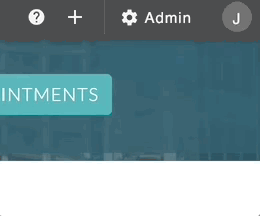
2. Select Edit
- Hover over the user you would like to edit
- Click the More menu found to the right of the user name and email
- Click edit in the dropdown menu option

3. Change the Password
- Select 'Change Password' from the left-hand menu
- Update to the password

4. Click "Save Password"