4 Steps
1. Login
2. Navigate to "Change Password" Option
- Click on the button in the top right corner of your website
- Click 'Change Password' in the dropdown menu

3. Enter New Password
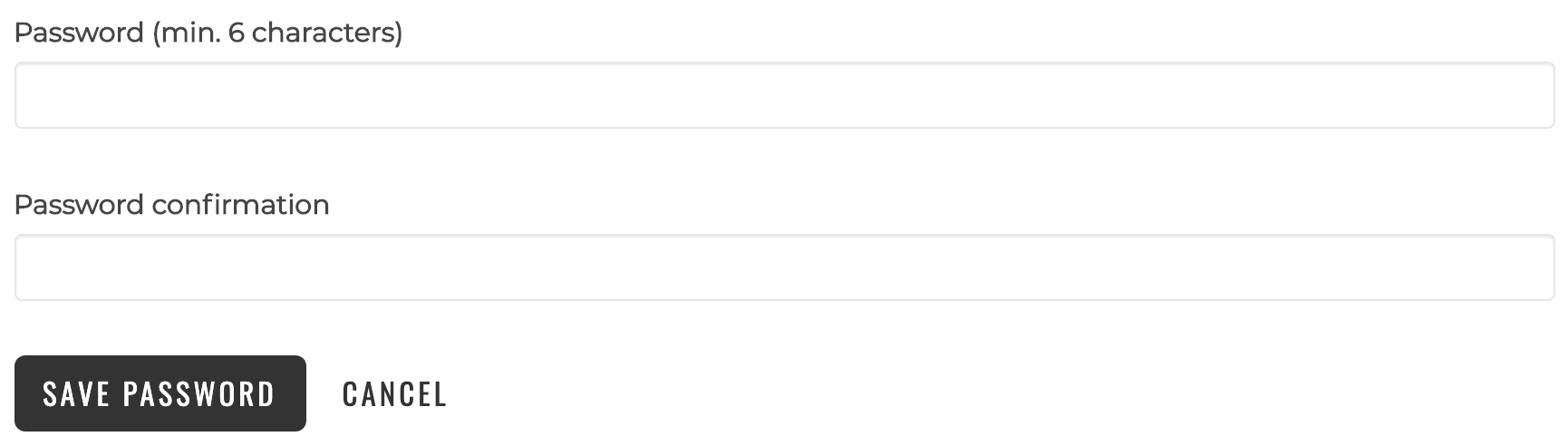
4. Click "Save Password"
1. Login
2. Navigate to "Change Password" Option

3. Enter New Password
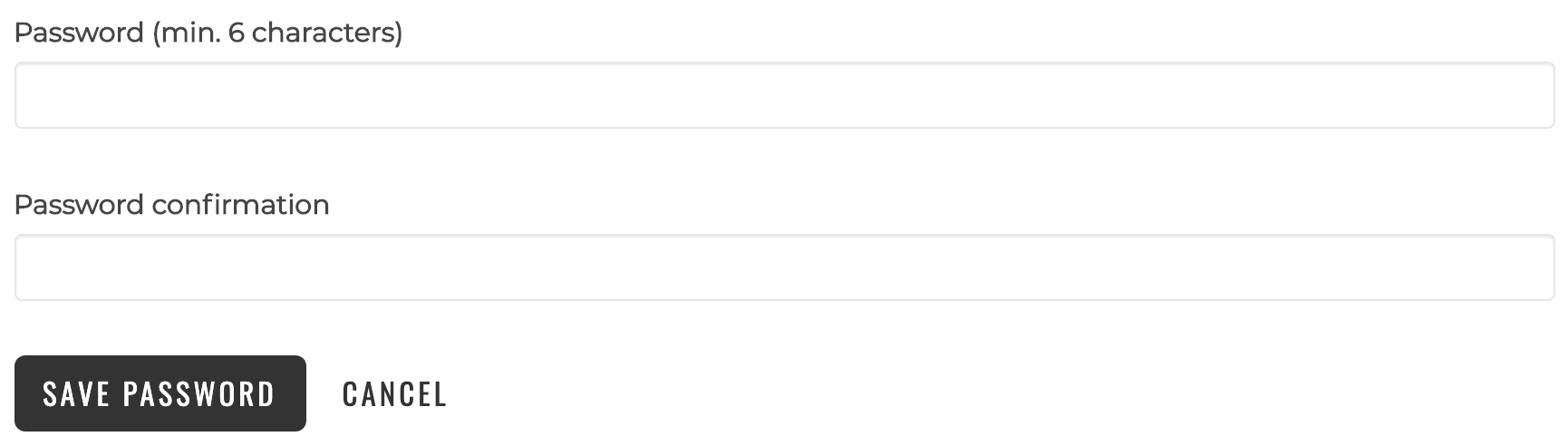
4. Click "Save Password"